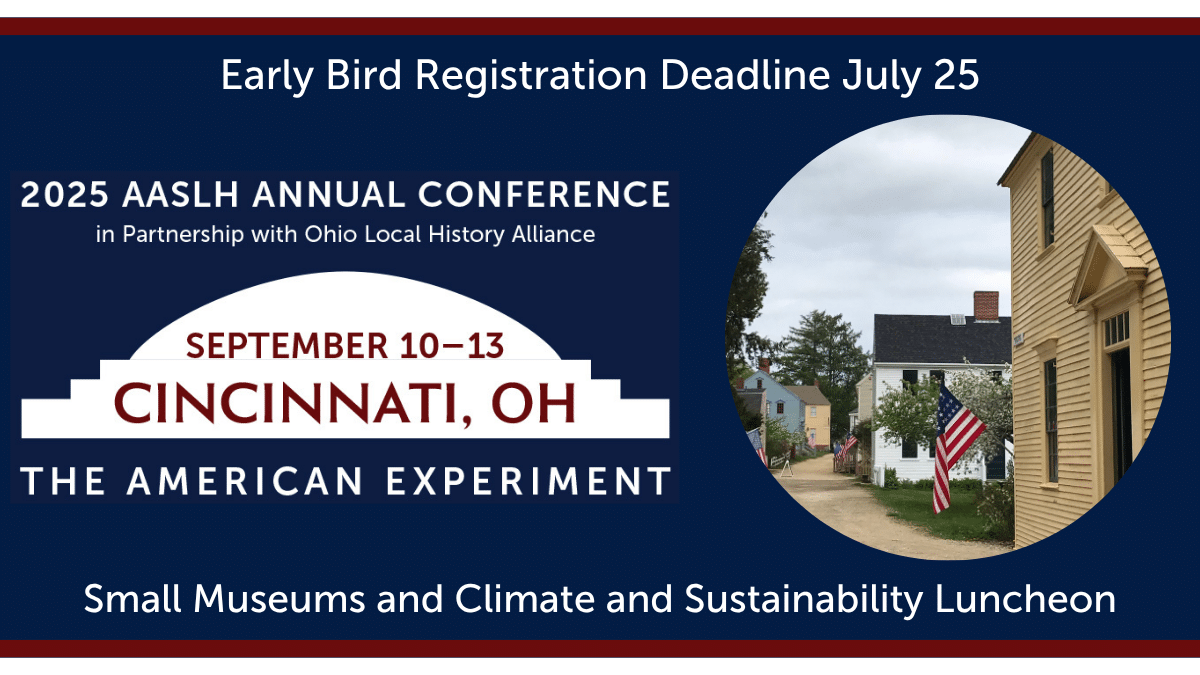We wanted to create an interactive system for less than $750 per kiosk. By using tablets, we reduced the cost to less than $600. The key to success is to know your audience, your exhibit’s content, and the technology you use.
The iPad works for us, but use what you know. There’s no sense saving $50 on a tablet, if you spend hundreds of dollars training someone how to use it.
We used the cheapest iPad2 on the market. It has wifi connectivity, the lowest memory storage, and we try to buy them only when they’re on sale.
We have also let people in our community know that we are looking for this model. When they upgrade, we encourage them to donate their old model to us.
The tablet will only store a basic website with content, so it doesn’t need 64GB of memory. We’ve put videos, photos, timelines and other kinds of content on our kiosks without using half the memory on a single one.
You can buy the Kiosk Pro Plus app for $39.95 and install it on up to five devices. Other tablets might require another brand of app, but there are comparable apps on the market (such as SureLock for Android). Kiosk Pro is user-friendly, but you’ll need to read the user manual thoroughly. With this app, you can lock the tablet to play only a video, display a local website, or both. One of our videos plays suitable background music and displays photographs. When you touch it, a website opens and allows you to browse through the content.
Developing the tablet’s content requires slightly higher levels of technological expertise. You may only want to install a loop movie or a PDF. From our experience, self-contained websites work best when the audience interacts more with them.
We never have more than four choices on a page. Most of the time, there are only two: next or back. We use Dreamweaver, but again, use what you know. The simpler the design, the more interaction occurs. If users waste time figuring out what to do next, you lose them. Keep it simple.
Finally, to get the content onto the tablet, install a program (e.g., DiskAid) onto your computer. This program lets you access your tablet through the back door and upload your content directly into the Kiosk Pro app. Once it’s uploaded, designate the index file for the content (home page).
Turning a tablet into a kiosk may require some technological knowledge, but that’s okay. Stick to familiar machines and programs. To make life easier, use the same program for developing your website and kiosk.
In our next blog, we’ll discuss how to install your tablet so it doesn’t take away anything from the exhibition.
Warren Martin, Executive Director of the General Tommy Franks Leadership Institute and Museum, is the primary presenter of all Inspired Leadership Experiences. Warren has been leading leadership workshops, presenting keynote presentations and consulting with Fortune 500 corporations for 16 years. A Philosophy graduate from Texas Tech and author of 5 books, Warren is known for his unique teaching style. He has worked in 28 countries around the world (mostly in the Middle East and Latin America). He has also worked with teachers, organizations, and youth ministers to develop curriculum and need specific training. Warren has been listed among the top 400 speakers in America. His passion is to invest in the lives of others through servant leadership to assist them in reaching their full potential.